MS Access Error 2950 – Top 3 Quick Techniques to Resolve
Microsoft Access is a database management system that is easy to use and offers security features to the table. Nowadays, Access has rapidly covered the entire market and become one of the most widely used database systems. But the vulnerable point in the Access database is the occurrence of errors. Most of the Access errors arise in Macros. Basically, Macro introduces a level of automation within the Access database. But, the scripts, that make the execution of macro possible, are prone to be corruption and generate unexpected errors. One of the most frequently occurring Macro errors is, “Access error 2950 - Action Failed Error Number 2950”. Let us find out the causes behind this error with some easy solutions to resolve it.
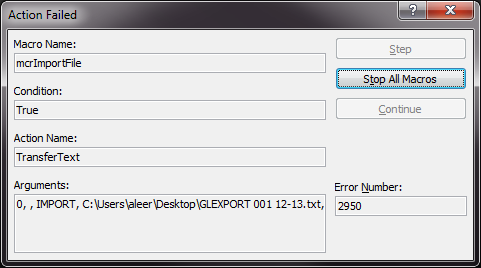
What Causes MS Access Error 2950 Code?
This Access database error 2950 generally occurs when the database is not trusted by the Microsoft Access application. Failure of Microsoft Windows system and improper shut down is also one of the main reasons for Access error. In addition, there are so many circumstances that may generate the Access database error 2950 file error such as incomplete file erasure, incomplete installation setup, and bad erasure of computer hardware or software. These errors also occurred when a computer or laptop is infected by adware, spyware or any virus.
How to Resolve Action Failed Error Number 2950?
There are some solutions listed here to resolve the Access runtime error 2950. You can choose any of the following:
Solution #1: Enable the Database for Current Session
This process will enable the Access database only for the current session. When you will start a Close Database command, the database will be disabled soon. Follow the given below steps:
- At first, open Microsoft Access.
- Then, go to the message bar & click on Options.
- This will open Microsoft Office Security Options dialog box.
- Click on Enable this content & click on the OK button.
- Finally, it will enable the Microsoft Macro Content & fix the error.
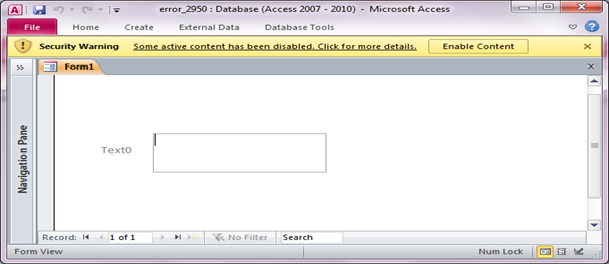
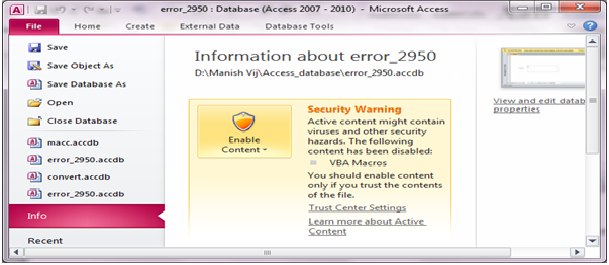
Solution # 2: Move the Database to any Trusted Location
You must first search the desired location on your system to move the database to fix Access error 2950. To do so, perform the following steps:
- First of all, open the Microsoft Access and click on the MS Office button >> Access Options.
- After that, go to the Trust Center >> Trust Center Settings.
- Now, click on the Trusted Locations & set the trusted location from the list.
- If you want to add a new trusted location. Then, click on Add new location & specify the path of the location that you want to add.
- Once you have the trusted locations list, move the Access database to any one of them.
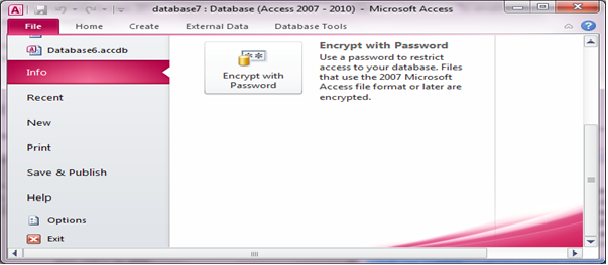
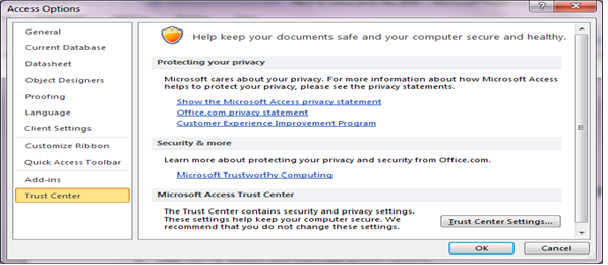
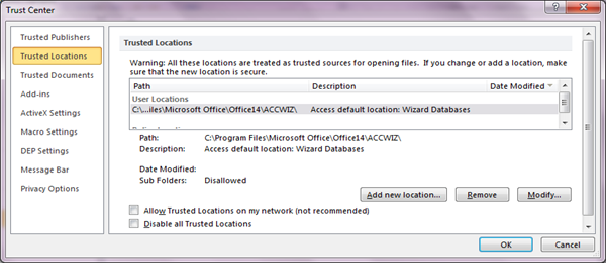
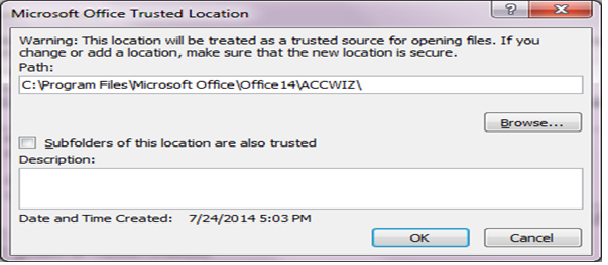
Solution # 3: Trouble-Free Solution to Fix MS Access Database Error 2950
In case, if you are unable to perform any of the above-mentioned solution or the Access error code 2950 still persists, then there may be an issue in your Access database. In order to resolve this issue, you can try Access Database Repair tool. This software is designed with such an advanced manner that it can not only capable to fix the Microsoft Access error 2950 but also recover other Access errors too. This software can fix the Access database error in minor as well as severe cases of the corruption. In addition, it can repair damage MDB or ACCDB database files to recover and restore tables, queries, indexes, and relations. Moreover, this utility is compatible to work with almost every versions of Access database including 2013, 2010, 2007, and all below version.
The Bottom Line
Resolving MS Access error 2950 is a difficult task for many users. But with the help of this article, you may refer and follow a technique through which you can easily resolve “Action Failed Error Number 2950” error. But it is suggested that if you have technical knowledge then you can go with the free manual techniques. But, if you are a novice user or manual did not work then the Access Recovery tool is going to be your cup of tea. Apart from this, the reason behind this Microsoft Access database is also mentioned in this post.