Resolved: ‘Cannot Open Access MDB File in 2007 Because Permissions’
“Please Help! Recently, my company upgrades from Microsoft Office 2003 to Office 2007 Suite. After the upgradation, every data file is opened appropriately in their respective program. But, we are unable to open the Access Database 2003 .mdb file. When we try to access the MDB file in Access 2007, we receive the following error message cannot open Access MDB file.
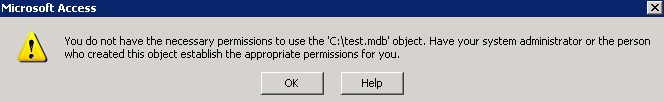
The database is distributed over a shared network. So I checked all the shared permissions and found that I have full access, but still getting the above error. Now, I am clueless and no idea why in Access database 2007 ‘You do not have the necessary permissions to use the .mdb object’ message occurs. Does anyone know how to remove this problem? Any suggestion will be appreciated and welcomed!”
Are you using Microsoft Access and getting the same error that is described by a user above? And, do not know how to fix it? Then, do not worry anymore! MS Access is a powerful tool used for creating and managing the database. It saves the data in a well-structured manner that can be easily accessible. However, if there is any corruption in Access file i.e., MDB, different types of error message pop-up on the screen. Similarly, when a user updates the MS Access version or move the .mdb file from lower to a higher edition of Access, then users will receive the following error message.
“You do not have the necessary permission to use the ‘xxx.mdb’ object”
Inevitably, when this message occurs on the screen, a user is no longer able to perform operation in database. To do so, users need some workarounds that repair the Access database. Therefore, in this write-up, we will walk through some methods that are very easy and effective & fix the database quickly.
Using Microsoft Access 2007 to Repair Corrupt MDB Database File
Most of the error messages pop-out on the Access interface is due to corruption in the .mdb file. No matter in which version the problem occurs, you need to resolve it as soon as possible. Otherwise, there may be a chance of loss of important Access database files. In order to fix ‘Cannot Open Access .mdb file in 2016, 2013, 2010, 2007 because of permissions’ error, go through the below instructions:
- To initiate the process, launch MS Access 2007 application.
- After that, click on Office icon that is situated at the top-left corner.
- Next step is to select the Manage from the resultant list.
- Now, click on Compact and Repair database option to fix the corrupt .mdb file.
- Once the entire process gets completed, open the .mdb file to verify that the error is gone or not.
If the issue is resolved by this manual approach, then it is good. Otherwise, if the error message still appears while opening the .mdb file, then you need a more powerful solution i.e., Access Recovery Tool to resolve this glitch.
Smart Way to Fix ‘Cannot Open Access MDB File in 2007 Because of Permission’ Error
- Due to corruption issues in Access file, many users face the problem of inaccessible .mdb file due to permissions. Luckily, MS Access comes with an inbuilt repair tool- Compact and Repair database. It is capable to resolve small .mdb or .accdb file issues. But, when confronting the major corrupted Access database file, it seems ineffective. In this situation, where in-built utility becomes failed, users need to take help of a professional software named as MDBFix.
- Many experts use Access MDBFix Software to repair corrupt MDB file without altering the original database structure. In a matter of minutes, it recovers the damage tables, queries, forms and more from the corrupted Access file.
- The software is embedded with lots of robust features that make the entire repair process so facile for the users. Moreover, the utility can be downloaded on any Windows versions and takes only 5 MB of memory space on hard-drive.
- Above all, the tool repairs all the major as well as minor database issues of MS Access 2013/ 2010 /2007/ 2003/ 2002/ 2000.
Final Words
Microsoft Access is the best desktop-based database management system used by small and large-scale organization. Like other applications, MS Access also has many errors. Hence, it is evident from the above that most of the error occurs due to the corruption in a database file. So, whenever user cannot open .mdb file in Access 2007 because of permissions, then use the above described methods to avoid and prevent corruption in .mdb /.accdb file. If the users want a secure and fast solution to fix damage .mdb file, then click on Access MDBFix Tool without wasting any time.