How to Resolve MS Access Run Time Error 3274
Do you want to know how to fix the error External Table is Not in the Expected Format in MS Access? Are you looking for a solution to MS Access runtime error 3274? Keep on reading this post as we will explore the reasons, symptoms, and solutions to this frequently occurring error.
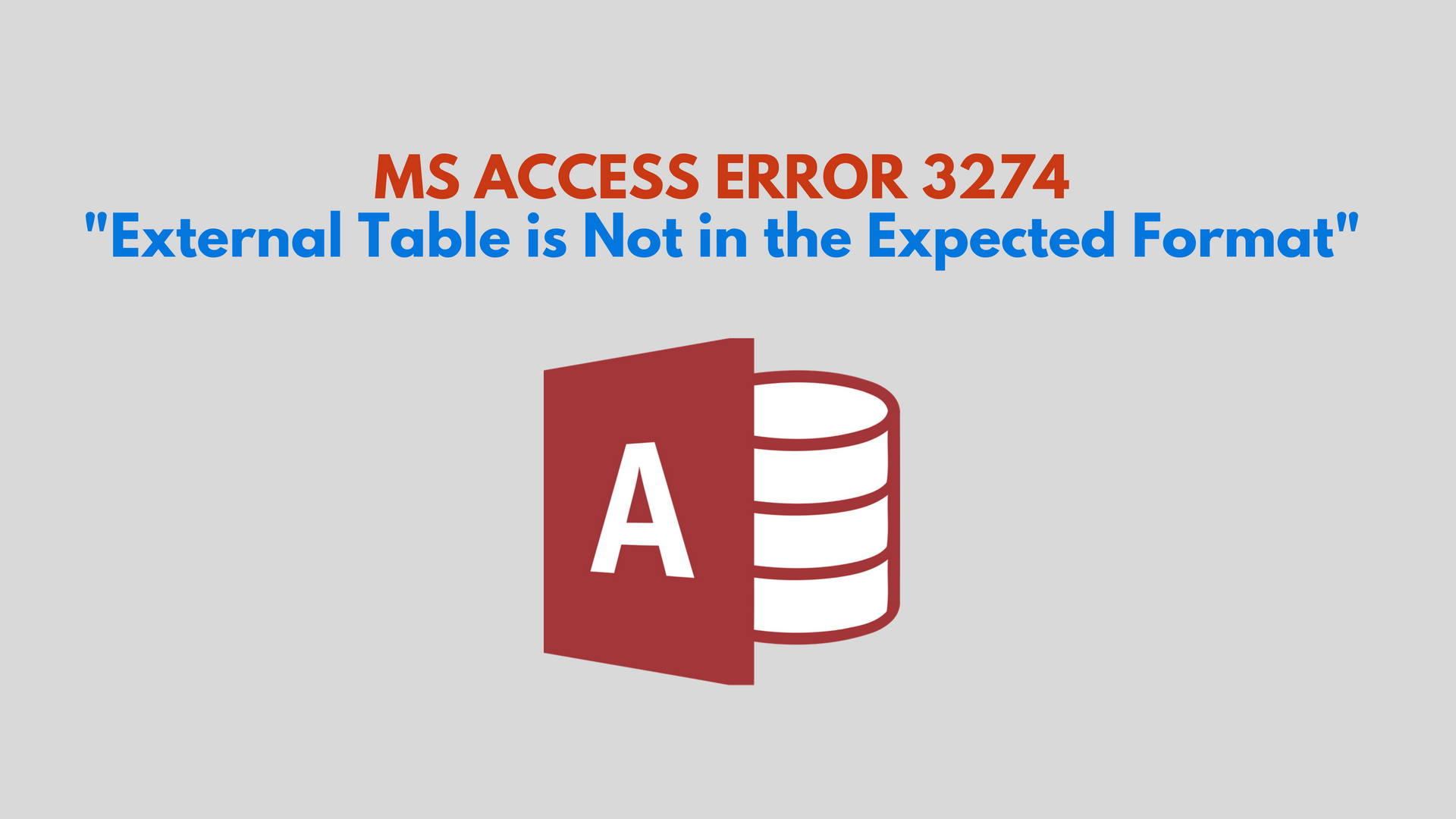
MS Access is a database management system that is used to manage and analyse information. Despite being a product of Microsoft, various errors occur in it. One such error is jet database internal error 3274. This error often prompts the application and system to crash and thus makes it impossible for the users to run the application. As this error is a complex one, most users do not know how to resolve this problem. To help these users, this write up will share ways to resolve this error. We will begin the discussion with the reasons for this error.
Reasons for Runtime Error 3274 in MS Access
Multiple factors can contribute to the emergence of this error. Some of the common reasons are:
- If the download or installation of MS Access application was not completed or the downloaded software became corrupt
- If any corruption has been triggered in Windows registry due to installation or uninstallation of MS Access
- If any MS Access related file got removed or deleted by some other application or by the user
- If program files of Microsoft Access or Windows system files become corrupt by any virus or malware.
Now that we have learned the causes of this error, let’s see how to determine the symptoms of error 3274 Access.
Symptoms of External Table is Not in the Expected Format Error
Users can see 3274 error messages at different times, like at the time of software installation, while any Microsoft application is running, during Windows OS installation, at the time of Windows startup and shutdown. Apart from the mentioned message, if the below situations are happening to you, MS Access might be having error 3274.
- “Error 3274” will appear on the screen and the active program window will crash.
- Your system is also the victim of crashing frequently while running MS Access.
- Your system freezes regularly for some seconds
- Windows OS is running slowly and taking time to respond to input methods like mouse and keyboard.
Reliable Solutions for Jet Database Internal Error 3274
If MS Access is facing error 3274, users can try these solutions:
Method 1: Repair Registry EntriesThough it is possible to repair registry entries manually, it is not recommended. Any smallest of mistake during the manual process can lead to irreparable damage to your operating system. Therefore, if you must try the manual technique, users should take help of someone expert and backup MS Access
- Click on Start and type “command” in the box.
- Hold CTRL+Shift together and then hit Enter.
- When prompted, click Yes for the permission.
- Command prompt will appear where you have to type “regedit” and press Enter.
- Select Microsoft Access from the list.
- Click on File>> Export.
- Select the destination of MS Access backup key in the Save in list. Also, add a name to the folder.
- Choose Selected branch in the box “Export Range”. Then click Save.
- The file will get saved with .reg file format. This is the backup file of MS Access.
Outdated drivers can cause this error, so it is better to update your drivers. A driver can become outdated any time, so users need to be careful about this matter. To find out the exact driver connected to the error message ‘external table is not in the expected format’ related hardware is not easy at all. So, it is better to update all drivers but make sure that you do not install any wrong drivers.
Method 3: Undo Recent Changes to the SystemUse the method of Windows System Restore to take system to a time when everything was fine. Use these steps in Windows 10, 8, 7, Vista and XP to undo any changes done in a recent time.
- Click Start button on Windows Explorer.
- Type down "System Restore" in the search box and click OK.
- Click on "System Restore" from the results.
- If asked, enter the Admin password.
- In the wizard, choose a restore point to go back to that time.
- Your system will be restored. Restart the system.
Updating Windows can often resolve runtime error 3274 so you must try that option too. This method can be used for Windows 10, 8, 7, XP and Vista.
- Click Start on your system and type the word update in the box. Press Enter.
- Users will see the Windows Update dialog box appearing on screen. If there is an update available, click on Install Updates.
This Windows tool is an effective way to scan and fix corrupt Windows system files. To use this tool, users can try these steps:
- Click Start and in the box, type Command. [Do not press the Enter key now]
- Press and hold CTRL + Shift keys together and now press Enter
- Click Yes when prompted for permission.
- In the black box that will appear, type “sfc /scannow” and press Enter.
- Now, System File Checker will start searching for any type of system file errors. This whole process may take time.
- Continue to follow the commands shown on screen.
Users can also try uninstalling and reinstalling MS Access application. They can follow the steps for Windows 7 and Vista.
- Click Start and then click on Control Panel>> Programs.
- Click on Programs and Features and then select MS Access from the list.
- Click on Uninstall button and follow the direction to uninstall MS Access.
If none of the above methods can resolve the error, it means that the Access database is suffering from corruption. To fix all types of Microsoft Access data corruption, users can opt for MDBFix Tool. This application can repair MDB file with both major and minor corruptions of MS Access. It can resolve all components of the database including tables, forms, macros, etc. The software will run on MS Access 2013 and all lower versions of it. This is a proven solution to the Access error 3274 and thousands of people have already benefited from using this program.
Conclusion
It is clear from the above discussion that the runtime error 3274 external table is not in the expected format can occur to anyone. To resolve this error, users can apply the techniques mentioned here. The most appropriate solution to this error is to use the mentioned application. It can remove all types of corruption from Access database and help to easily get rid from any malfunctioning.